Webhooks & Alerts
Deliver alerts anywhere—Email, Telegram, Slack or your own HTTP endpoint. Configure and manage all your webhooks in one place.
Get Started For FreeSupported Webhook Types
Custom HTTP
Send payloads to any REST endpoint with customizable headers & body.
Telegram
Push alerts via your Telegram bot—just paste token & channel.
Slack
Integrate with Slack Incoming Webhooks for rich notifications.
Get alert emails with full event details and links.
Manage Your Webhooks
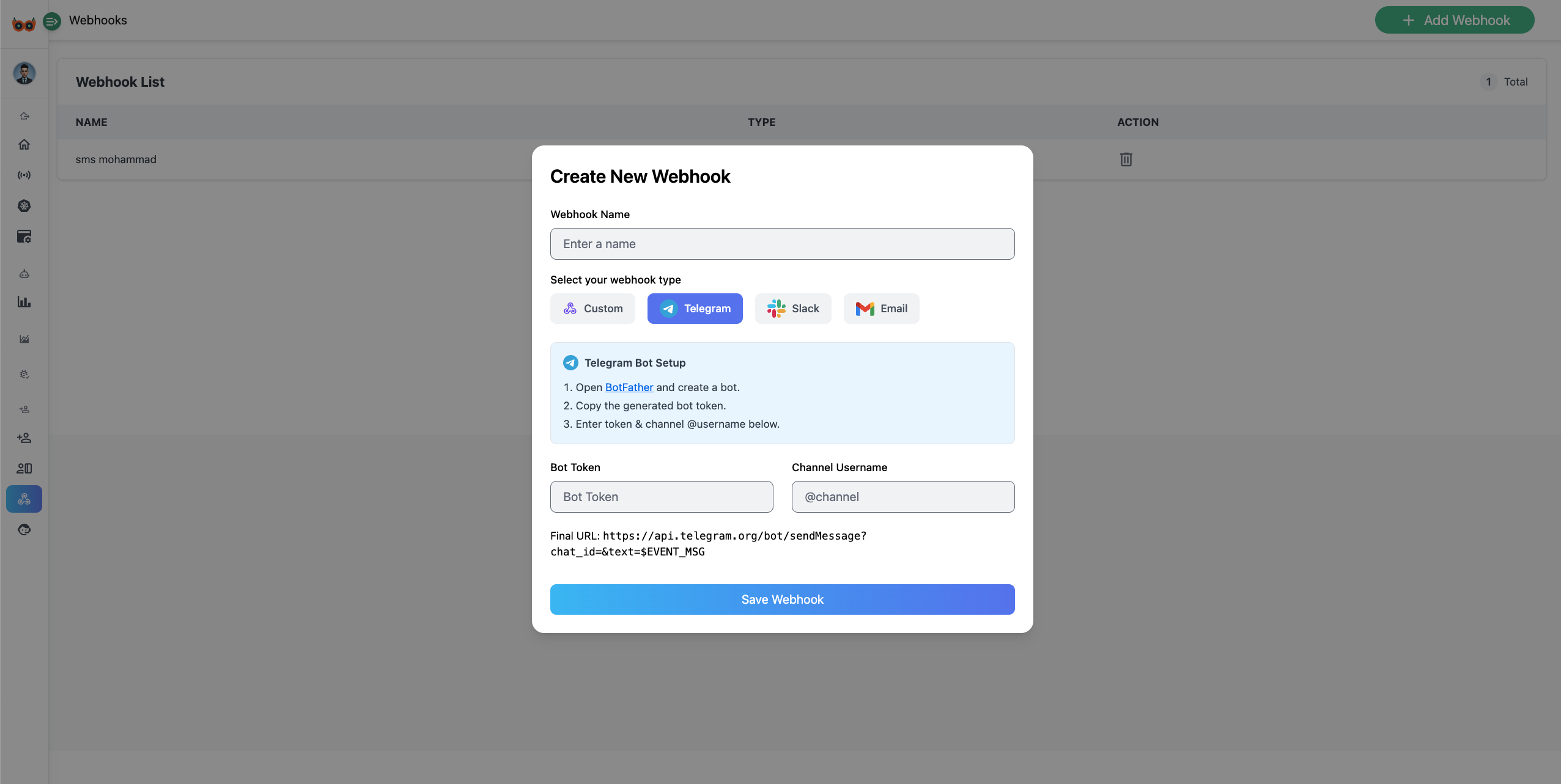
Ready to Receive Alerts?
Configure your first webhook now and stay informed of every critical event.
Configure a WebhookQuestions about setting up webhooks?
Contact us