Prerequisites
- Ubuntu 18.04+ server
- Valid
apiKeyandserverURL from your Watchlog dashboard - Network access to Watchlog API endpoint
Key Features
Instant Alerts
Configure alerts right after installation to get notified on server downtime.
Memory Monitoring
View real-time memory usage to detect leaks or sudden spikes.
CPU Usage
Monitor CPU load and utilization instantly for optimal tuning.
Latency Insights
Measure network and request latency in real-time.
Network Metrics
Track bandwidth, packets, and errors seamlessly.
Disk I/O
Monitor disk reads, writes, and capacity live.
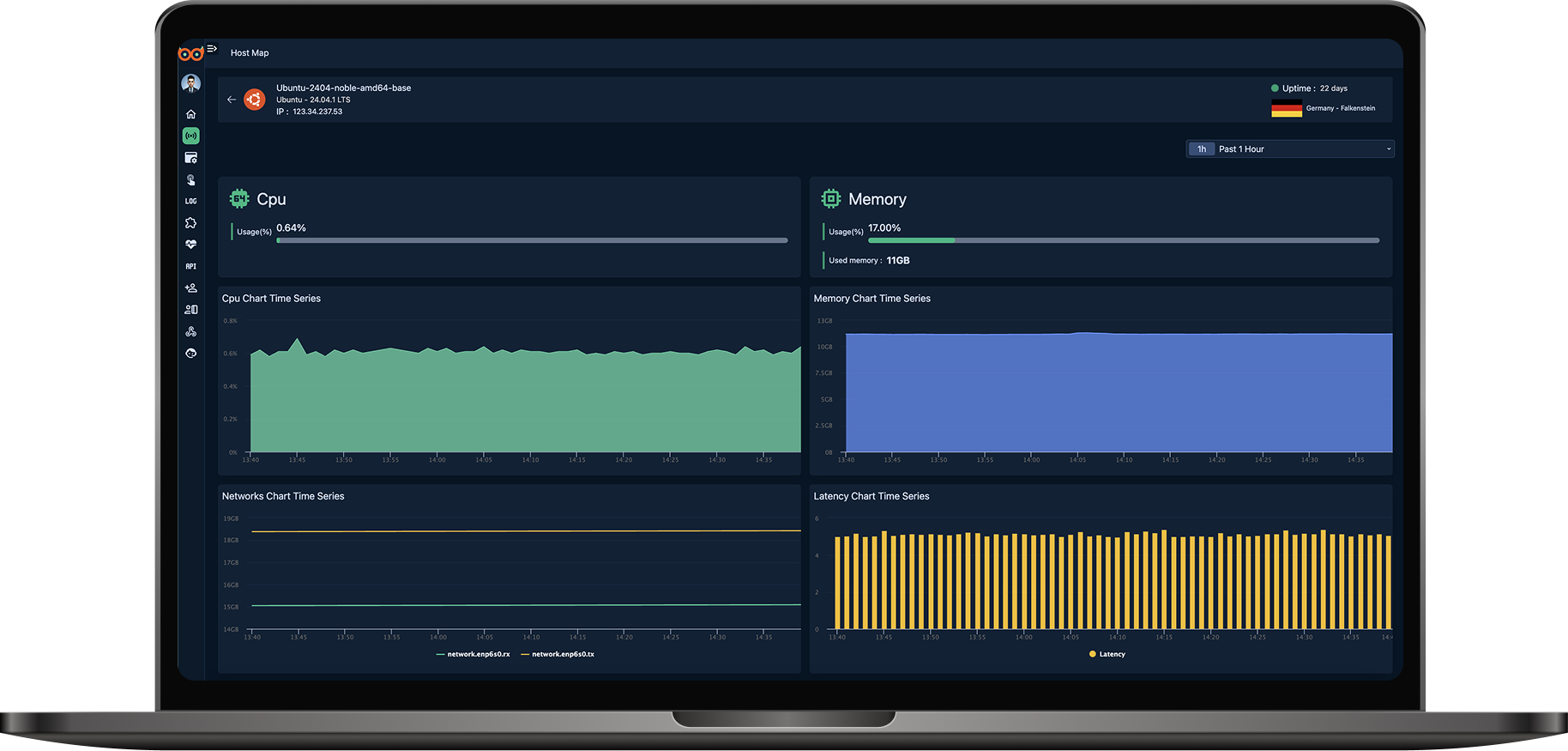
Need Assistance?
Explore our comprehensive Ubuntu Agent docs or reach out to our support team to get started quickly.