“With Watchlog, analyzing and monitoring servers is effortlessly done. This monitoring system has significantly improved our team's efficiency.”
Full-stack Monitoring for your servers and Services
Watchlog brings metrics, logs, traces and real-user monitoring (RUM) into one fast dashboard—so you can find issues, set alerts, and ship confidently.
- APM for Node.js, Laravel, Django, FastAPI
- Alerts via Webhook, Telegram, Slack
- Infra metrics: CPU, RAM, disk, network
- Centralized logs with search & filters
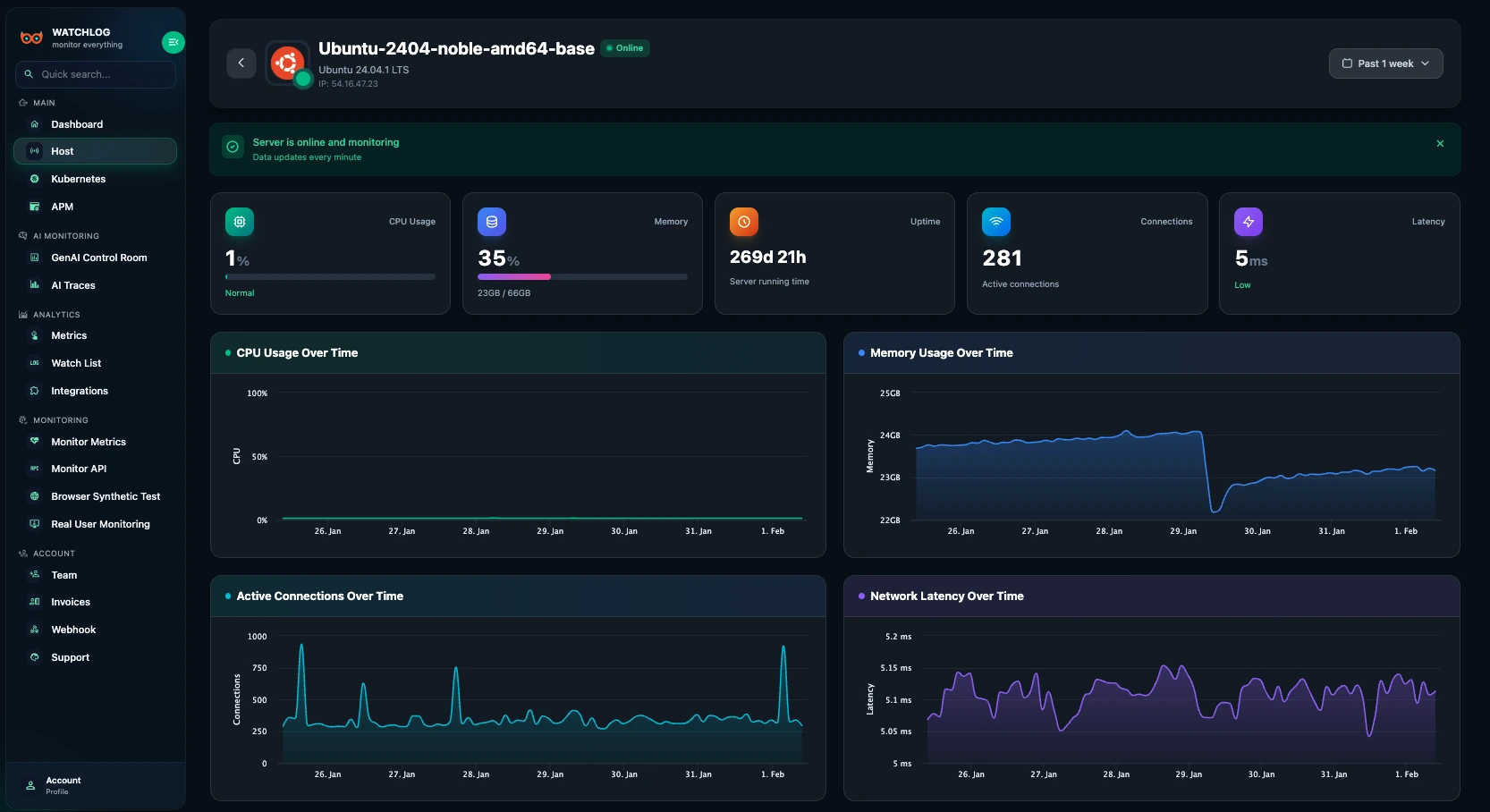
Install the agent
Docker or standalone, minimal setup.
Enable integrations
Nginx, MySQL, Redis, MongoDB, more.
Get alerts instantly
Thresholds + webhooks for teams.
Product demo
See Watchlog in action
A quick look at unified metrics, logs, APM and RUM — in a single dashboard.
Features
Monitor everything. Literally.
Full-stack observability across infrastructure, APIs, APM, logs, RUM, and synthetics — all in one place.
Agent
Core
Collect server metrics, logs and performance data.
APM
Backend
Trace and analyze backend service performance.
AI Traces
AI
Monitor AI model calls, latency and outputs.
API Monitoring
Backend
Track endpoints with custom headers, bodies and alerts.
Synthetic Tests
Frontend
Monitor web flows & uptime with screenshots & alerts.
Real User Monitoring
Frontend
See Real User Experience — Web Vitals, Errors, Sessions & Resources
Custom Events
Core
Send business events and define thresholds.
Monitor Events
Core
Visualize event metrics and get notified on anomalies.
Webhook
Integrations
Receive real-time notifications via webhooks.
Kubernetes
Infrastructure
Monitor clusters: nodes, pods and containers.
Watchlist
Core
Live log viewer for any file.
Custom Dashboard
Core
Build tailored dashboards with charts and tables.
Want help choosing the right setup for your stack?
Trust your AI in production.
Observe every model call end-to-end: latency, cost, prompts, outputs, and safety signals. Catch hallucinations, PII leaks, and prompt injection patterns before they become incidents.
Quickstart
Get started with Watchlog
Sign up, copy your API Key and Server URL, then install the Agent. You’ll see live metrics in under a minute.
Step-by-step setup
Read docs →- 1Sign up
Create your account, verify email, then open the dashboard.
- 2Copy API Key + Server URL
In Hosts, open a host (or create one) and copy your credentials.
- 3Install the Agent
Pick your platform tab and run the command below.
- 4Confirm it’s Online
Go back to Hosts — your server should appear online within a minute.
- 5Enable integrations & alerts
Turn on Nginx / MongoDB / Redis and configure alerts (Slack/Telegram/Webhook).
<API-Key> and <Server>sudo apiKey="<API-Key>" server="<Server>" bash -c "$(curl -L https://watchlog.io/ubuntu/watchlog-script.sh)"
Testimonials
Loved by engineers
Real teams share how Watchlog improved observability, incident response, and productivity.
“Since we started using Watchlog in our organization, our ability to precisely monitor our systems' performance has notably increased.”
“Watchlog is a powerful tool for small businesses that want to achieve precise data analysis without high costs.”
FAQ
Watchlog FAQ — Pricing, Setup, Agent & Alerts
Quick answers about pricing, setup, agent, integrations, alerts, and deployment.
What is Watchlog and how does it improve observability?
Do you offer a free trial? How is Watchlog priced?
How does Watchlog collect data from servers and apps?
What alerting options does Watchlog provide?
Can Watchlog be deployed on-premises or with a dedicated instance?
Have a question? Contact us and we’ll update the FAQ.
Get started
Start Full-Stack Monitoring & APM Today
Unlock observability for servers, APIs, APM, logs, and real users — real-time insights with near-zero config. Be live in < 60s.